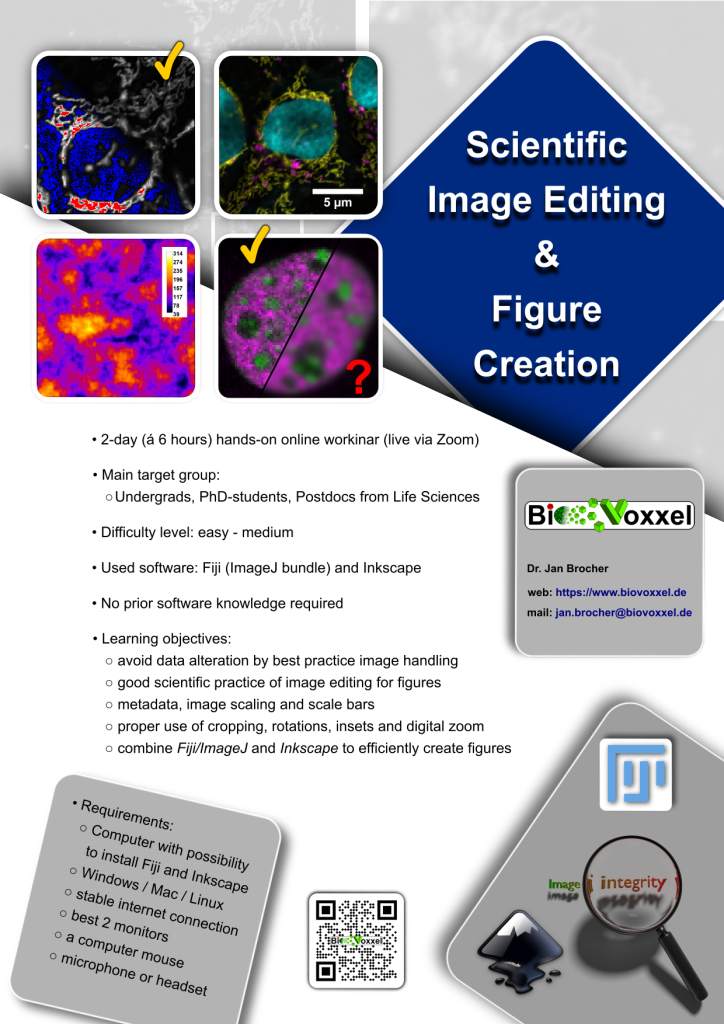Detailed workinar content overview:
- Proper editing of scientific images for publications and good scientific image handling practice
- Understanding all aspects of digital images (e.g. file formats, metadata, bit depth, histogram,…)
- Proper merging of fluorescent channels and use of pseudo-colors and calibration bars
- Proper application of 2D projections from 3D data
- Optional: short glance on 3D reconstruction options in Fiji/ImageJ
- Scaling images to units (e.g. µm) via metadata and adding scale bars
- Uneven lighting correction methods for visualization
- Background correction methods
- Proper contrast adjustment respecting good scientific practice limits
- Avoiding data alterations when exporting images for publication figures
- Introduction to the vector graphic software Inkscape for efficient publication figure creation
- Creating example figures
All methods are learned hands-on with plenty of practical exercises to get confidence in applying them in your daily work.
Category:
GSP / Hard Skill
Venue:
The workshop will be held as a virtual live workinar with many hands-on sessions via Zoom.
Duration:
2 days, each day 9:00 to ~15:30 (max, mostly 15:00 but plan some buffer time)
Main Target Group and Focus:
Life or Natural Scientists starting from undergraduate students (optimally with some practical imaging experience). Nevertheless, independent of the scientific background, everybody is invited to join if interested in the topic.
The course has some focus on micrographs! However, other image material such as Western Blots or Gel images will be integrated as well. Data visualization such as data plots are NOT part of this course!
Difficulty Level:
The difficulty level is basic to medium and easy to follow in step by step procedures and in-depth explanation of the necessary background to the individual methods. Also scientists with some prior knowledge will still benefit from the methods taught.
Pre-requisites:
- Computer or Laptop (best Windows or Linux)
- IMPORTANT: MacOS version 10.11 or newer (after 2018), older OS X versions do not support the newest Inkscape used in the workshop
- Stable internet connection
- Computer mouse and at least 1 big screen (you cannot properly follow with a laptop touch pad)
- Optimally:
- 2 monitors to watch the workinar on one and do the practical part on the other
- webcam and microphone
- Proficiency in handling your computer in general
- Possibility to install software on your computer (or administrator rights)
Software:
During the course we will use a customized version of Fiji (ImageJ bundle) as well as Inkscape. Both are free, accessible for everybody and open source. Prior software knowledge is not required but might be of advantage.
Registered participants will receive all information regarding software preparation on time before the workshop via email.